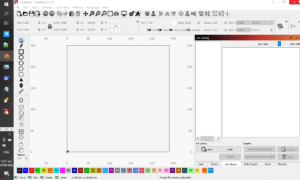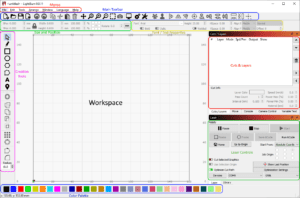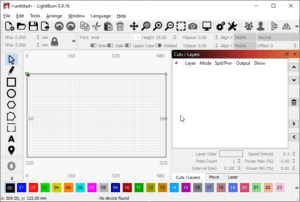When it comes to laser engraving and cutting, choosing the right software is essential for achieving precise, high-quality results. Among the many software options available, LightBurn stands out as a top choice for users worldwide. But how does it compare to other popular laser software like RDWorks, LaserGRBL, and Inkscape? In this comparison, we’ll explore the features, pros, and cons of LightBurn alongside these other tools to help you make an informed decision.
LightBurn: A Powerhouse for Laser Engraving and Cutting
LightBurn is a professional-grade laser control software that works with a wide range of laser cutters and engravers. Designed for both beginners and advanced users, it combines user-friendly tools with powerful capabilities, making it ideal for small businesses, hobbyists, and professionals alike.
Key Features of LightBurn
- Multi-Platform Support: Works on Windows, macOS, and Linux.
- Advanced Design Tools: Import files in various formats like SVG, AI, DXF, and PDF. Edit vector graphics and apply engraving or cutting parameters easily.
- Real-Time Control: Adjust laser power, speed, and number of passes during engraving or cutting. View a real-time preview to ensure accurate results.
- Camera Integration: LightBurn supports cameras for precise material alignment and accurate placement.
- Layered Workflow: Organize your project by assigning different tasks (engraving, cutting, etc.) to different layers.
RDWorks: A Competitor with Limited Features
RDWorks is another popular laser software, especially among users with Ruida controllers. While it’s a reliable option, it comes with a more limited feature set compared to LightBurn.
Key Features of RDWorks
- Windows Only: RDWorks is only available on Windows.
- Basic Design Tools: Offers limited design features compared to LightBurn. It supports vector graphics but lacks advanced editing capabilities.
- Limited File Format Support: Only supports DXF and PLT file formats.
- Basic Laser Control: You can adjust power, speed, and number of passes, but the controls are less intuitive compared to LightBurn.
Pros of RDWorks
- Free software for users with compatible machines.
- Straightforward interface for basic laser tasks.
Cons of RDWorks
- Limited features compared to LightBurn.
- Lacks advanced design and editing capabilities.
- Only available for Windows.
LaserGRBL: The Free Option for DIY Laser Enthusiasts
LaserGRBL is a free, open-source software that is popular among DIY enthusiasts and hobbyists with GRBL-based lasers. While it’s a great starting point for budget-conscious users, it has significant limitations compared to LightBurn.
Key Features of LaserGRBL
- Free and Open-Source: LaserGRBL is completely free to use.
- Basic Design and Control: LaserGRBL provides basic laser control and design features, but lacks the powerful tools offered by LightBurn.
- Limited File Support: It supports BMP, PNG, and NC files, but its design capabilities are basic compared to LightBurn.
Pros of LaserGRBL
- Completely free to use.
- Great for hobbyists with simple laser engraving and cutting needs.
Cons of LaserGRBL
- Lacks advanced design tools and editing features.
- Limited file format support.
- Only works with GRBL-based lasers.
Inkscape: The Design Software with Laser Cutting Extension
Inkscape is a vector graphics editor that is widely used for designing laser-ready files. While it’s a powerful tool for creating intricate designs, it lacks the laser control features of LightBurn and other dedicated laser software.
Key Features of Inkscape
- Free and Open-Source: Inkscape is a free vector design software with extensive features.
- Advanced Design Tools: Excellent for creating detailed vector graphics, including shapes, lines, and text.
- Laser Cutting Extension: With the help of extensions like Gcodetools, Inkscape can generate laser cutting paths for compatible lasers.
Pros of Inkscape
- Powerful design capabilities for creating vector artwork.
- Free and open-source.
- Works with a variety of file formats.
Cons of Inkscape
- No direct laser control features (requires integration with other software).
- Not a full-featured laser software solution like LightBurn.
- Requires additional setup for laser control.
LightBurn vs. Other Software: The Verdict
When comparing LightBurn to other laser software, it’s clear that LightBurn offers the most comprehensive and professional solution. While RDWorks and LaserGRBL are viable options for those on a budget, they lack the advanced design tools, multi-platform support, and ease of use that LightBurn provides. Inkscape, on the other hand, excels in design but needs additional software to control the laser itself.
Why Choose LightBurn?
- All-in-One Solution: With LightBurn, you get both powerful design tools and complete laser control in one package.
- User-Friendly: Even beginners can get started quickly with its intuitive interface.
- Continuous Updates: LightBurn is regularly updated with new features and improvements.
- Camera Support: Perfect for precise material alignment and multiple layers of work.
If you want to get started with LightBurn, head over to lightburnpro.de and grab your official license today!