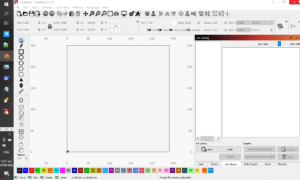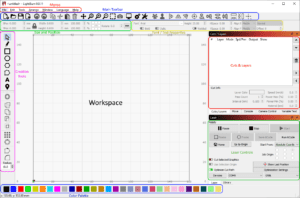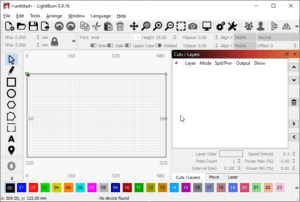Why LightBurn is the Top Choice in America
LightBurn ist ein powerful and intuitive software for laser engraving and cutting, trusted by thousands across the USA. Whether you are a hobbyist, a small business owner, or a large-scale production specialist, LightBurn offers advanced features und seamless laser control to bring your creative visions to life.
Get your official LightBurn license from lightburnpro.de – with fast delivery, expert support, and exclusive deals!
How to Install and Set Up LightBurn
Quick Installation Process
- Download the latest version directly from lightburnpro.de.
- Compatible with Windows, macOS, and Linux operating systems.
- Activate your license easily with the provided key and start your first project within minutes.
Connecting Your Laser Machine
- Automatic recognition of popular laser models.
- Manual setup options for custom or DIY lasers.
- Advanced configuration for precise control over your laser parameters.
Hauptmerkmale von LightBurn
Powerful Design Tools
- Import graphics from SVG, AI, DXF, PDF, and more.
- Create vector shapes, text, and complex curves directly within LightBurn.
- Use tools like grouping, alignment, welding, and node editing to perfect your designs.
Precision Laser Control
- Adjust speed, power, number of passes, and cut order with ease.
- Real-time preview to see exactly how your project will be executed.
- Support for multi-layer projects to manage cuts and engravings separately.
Enhanced Workflow with Camera Support
- Integrate a LightBurn-compatible camera for accurate material placement.
- Visual verification before cutting reduces material waste and boosts efficiency.
Tips for Achieving the Best Results with LightBurn
Test Your Settings
- Run small test jobs to fine-tune speed and power settings before launching full projects.
- Save custom material libraries to streamline your workflow.
Use Layers and Colors Effectively
- Assign different tasks (cutting, engraving, marking) to specific layers.
- Set different parameters for each layer to optimize the production process.
Keep Your Laser Lens and Bed Clean
- Regular maintenance ensures clean cuts and reduces downtime.
- Check focus and mirror alignment frequently for best performance.
Why Buy from LightBurnPro.de?
- Official, authentic LightBurn licenses.
- Fast and secure license key delivery worldwide, including the USA.
- Expert customer support ready to help with setup, troubleshooting, and optimization.
- Exclusive discounts und special offers for our valued customers.
Don’t settle for less – power your creativity with LightBurn. Visit lightburnpro.de today and get started with the most trusted laser software in America!