Descrizione
✓ Work For All Countries
Il miglior software per l'incisione laser - Affidato da migliaia di utenti in tutto il mondo
✓ Installazione facile e veloce - Iniziare in pochi minuti
✓ Prova gratuita di 30 giorni - Provare prima di acquistare
✓ Pagamento sicuro - Pagare con PayPal, carta di credito e altro ancora
✓ 100% Garanzia di soddisfazione o di rimborso - Acquista con fiducia
Siete pronti a prendere il controllo del vostro laser?
User Bundles
Grid Array Random Orientation
Customizable Workspace Orientation
Other Notable Additions
- Added support for GCode-based machines that work in negative coordinates, without the need to set up a workspace offset in the machine’s coordinate system
- New “Enable” switches for Text and Border options in the Material Test
- Pressing Ctrl/⌘ enables the drag-dots for corner radius and polygon sides
- Rotation can now be nudged using the “.” and “,” keys during Live Framing for Galvo devices
Note: Starting with the release of LightBurn 1.6, the Windows version of LightBurn is 64-bit only. Users in need of a 32-bit version should download LightBurn 1.5.06, which is the final version available for 32-bit versions of Windows.
The full list of changes and bug fixes appears below:
New Features
- Added User and Vendor Bundles, Export and Import
- Pressing Ctrl/ ⌘ enables the drag-dots for corner radius and polyon sides
- Added ability to rotate workspace for GCode machines (portrait -> landscape)
- Added support for negative workspace for GCode machines
- Added “Output” switches for Text and Border options in the Material Test
- Allow “Mirror across line” if the line is a bezier, but straight
- Added option to clean whole image or just recent passes with 3DSlice on Galvos
- Shift+Click on “Reset to defaults” in Optimization Settings resets to LightBurn standard defaults
- External start trigger for galvos will show a status warning if nothing selected or enabled for output
- Added “Randomize orientation” flag to grid array
- Added ability to nudge rotation during Galvo framing
Bug Fixes
- Setting a kerf offset on a sub-layer that wasn’t the last sub would not apply the kerf properly
- Extremely large decompressed streams (>2Gb) would cause Illustrator files to fail to load
- Handle different image paddings in PDF files
- Remember last extension used when saving device specific files (gc, gcode, txt, etc…)
- Pressing “Frame” on rotary screen for galvos could freeze, or frame incorrectly
- Galvo lens correction wizard would fail bounds check with lens size smaller than 100 mm
- If using “Order by Priority” or “Order by Group” with “Angle per Pass”, partitions after the first would get an incorrect number of passes
- Stroke in exported SVGs wasn’t properly scaled by shape scale
- Fixed Trocen origin issues
- Fixed Global Passes not applying Cylinder Projection
- Don’t show missing Material Libraries in list
- Clicking the Cut/Copy/Paste toolbar buttons could crash in specific cases
- DXF import of MTEXT could break if formatting string had mismatched {}’s
- Rerunning device wizard on existing device could lose settings
- Fixed broken material thickness entry when working in inches
Domande frequenti
– Is it a subscription?
– No. You pay once, the software will work forever.
– How many computers can I use it on?
– The license key lets you use the software on up to two computers at once, they don’t have to use the same operating system, and a license can be easily moved if you get a new computer. If you need to use it on 3 machines, we’re happy to update your license to allow it, at no cost. If you need more seats or a floating license setup, we can do that too – contact us for pricing and details.
– Does the license expire?
– The license key has lifetime expiry date .


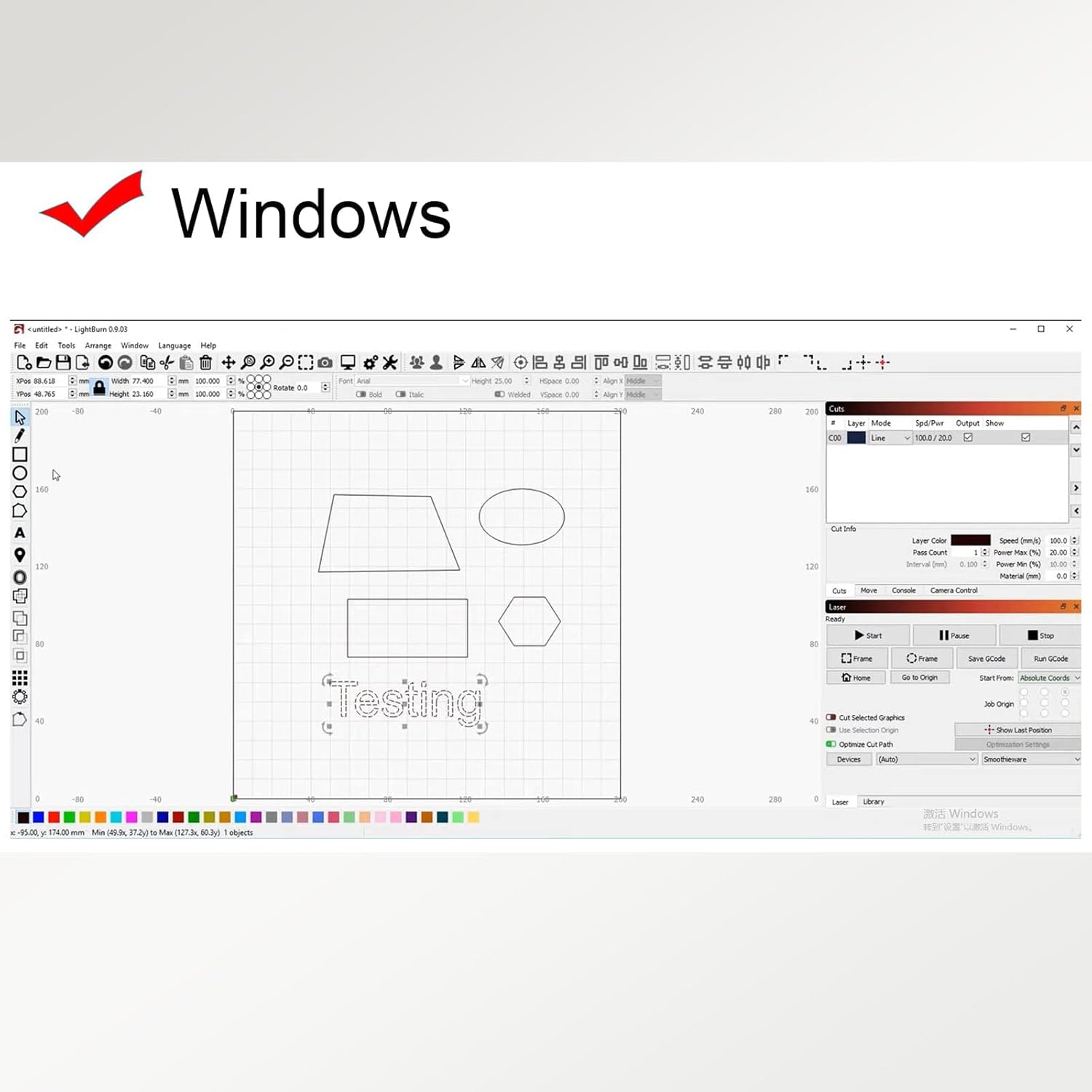
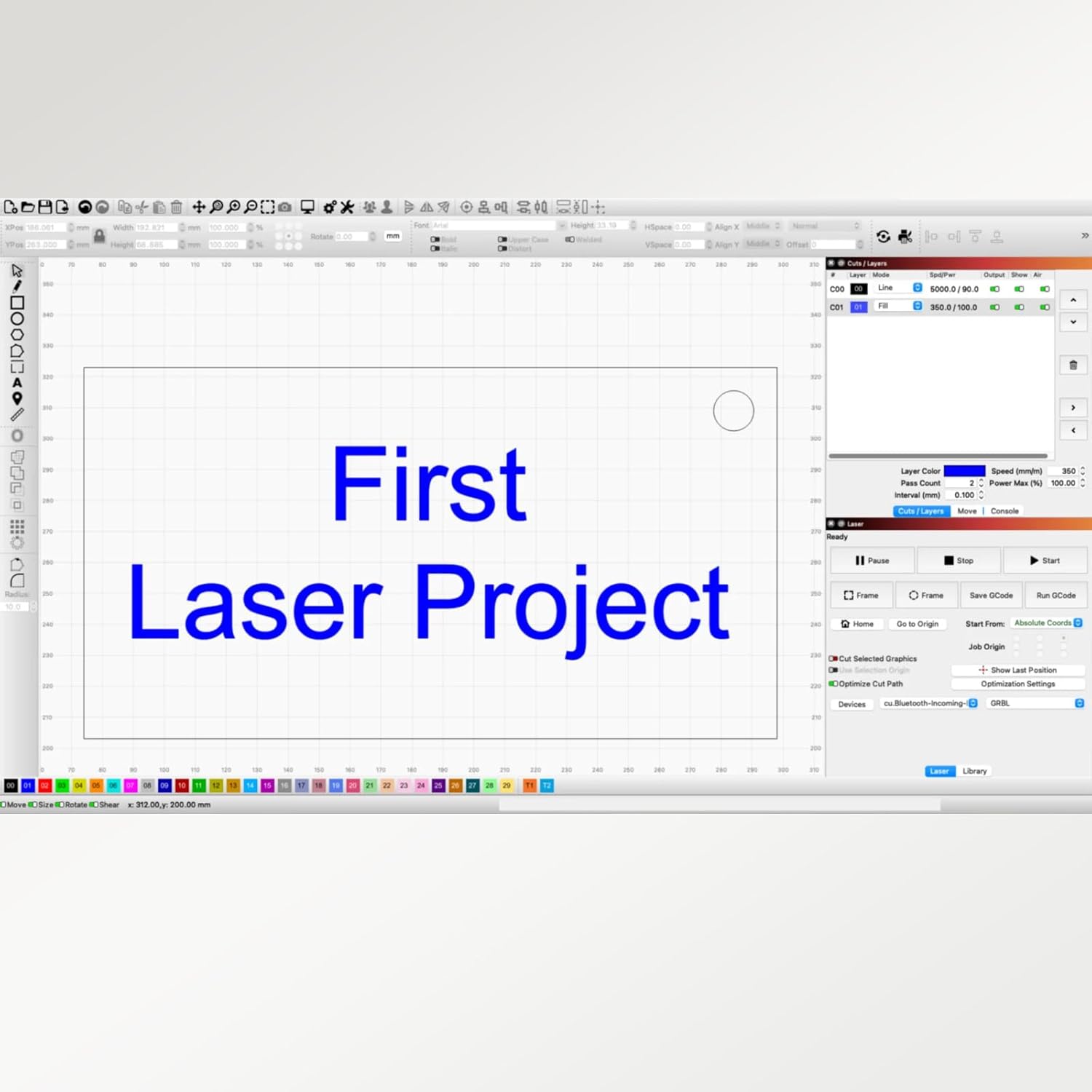
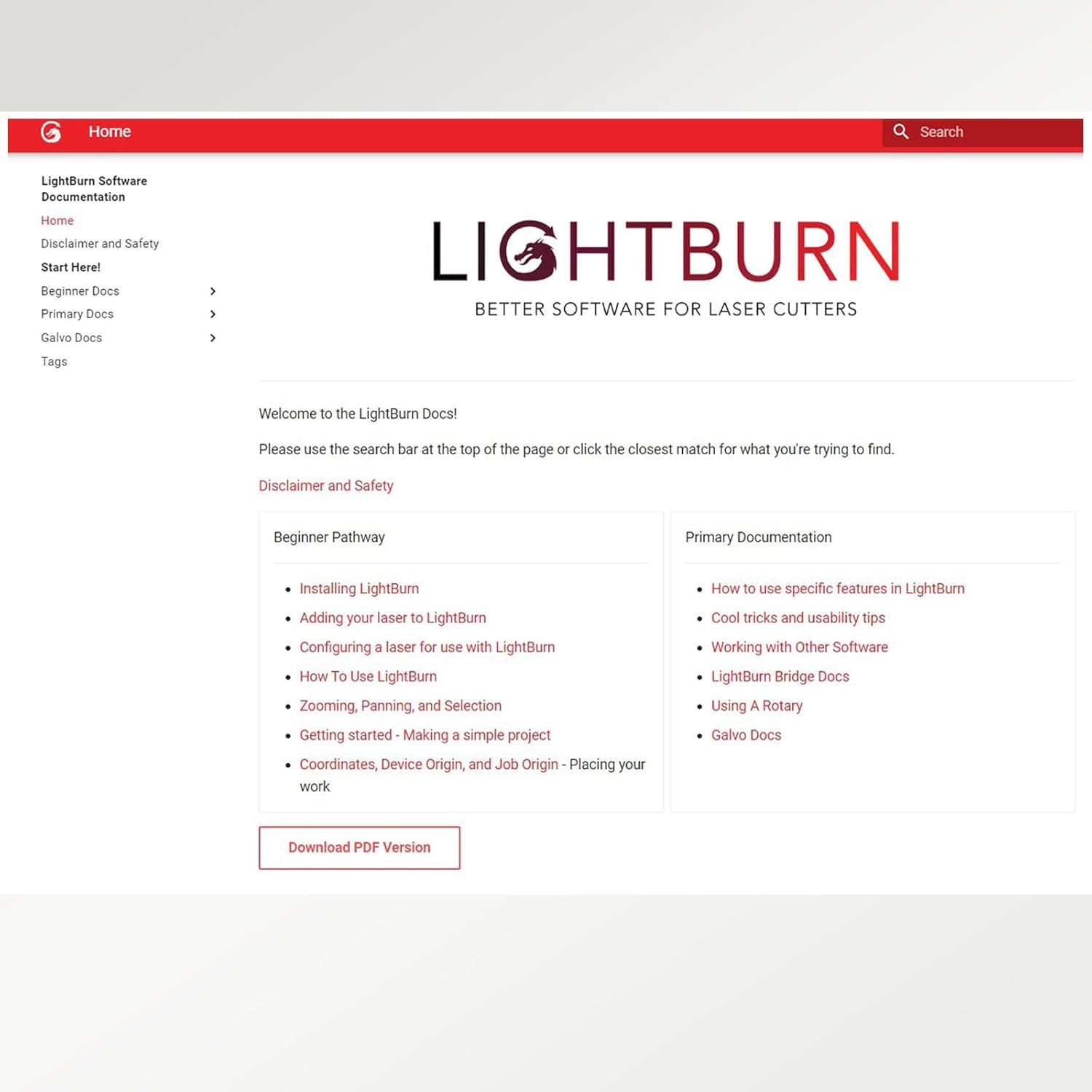

Sarah Mitchell -
La procedura di acquisto è stata semplice e il mio schermo è arrivato subito dopo il pagamento. LightBurn è molto semplice e offre molte funzioni che mi permettono di migliorare il mio lavoro. Servizio al top!
James Carter -
Ho acquistato LightBurn e in pochi minuti mi è stato recapitato un Lizenzschlüssel per e-mail. L'installazione è stata semplicissima e il software funziona perfettamente con il mio laser. Assolutamente consigliato!
Kyle Hick -
Ho recentemente installato LightBurn e devo dire che l'intero processo è stato molto semplice e diretto. In pochi minuti l'ho fatto funzionare senza alcun problema. Il software è intuitivo e ricco di ottime funzioni per l'incisione e il taglio laser. Mi dà il pieno controllo sui miei progetti e il flusso di lavoro è fluido ed efficiente. Sicuramente un must per chi lavora con il laser!
Ralph -
Ecco la mia recensione! Lol, Grazie mille per avermi aiutato ad installare il software, lo apprezzo molto.