الوصف
✓ Work For All Countries
✓ أفضل برامج النقش بالليزر - موثوق به من قِبل آلاف المستخدمين حول العالم
تركيب سريع وسهل التركيب - ابدأ العمل في دقائق
نسخة تجريبية مجانية لمدة 30 يومًا - جرّبها قبل الشراء
✓ الدفع الآمن - ادفع باستخدام PayPal وبطاقة الائتمان وغير ذلك الكثير
✓ ضمان الرضا 100% أو استرداد أموالك - اشترِ بثقة
هل أنت مستعد للتحكم في الليزر الخاص بك؟
User Bundles
Grid Array Random Orientation
Customizable Workspace Orientation
Other Notable Additions
- Added support for GCode-based machines that work in negative coordinates, without the need to set up a workspace offset in the machine’s coordinate system
- New “Enable” switches for Text and Border options in the Material Test
- Pressing Ctrl/⌘ enables the drag-dots for corner radius and polygon sides
- Rotation can now be nudged using the “.” and “,” keys during Live Framing for Galvo devices
Note: Starting with the release of LightBurn 1.6, the Windows version of LightBurn is 64-bit only. Users in need of a 32-bit version should download LightBurn 1.5.06, which is the final version available for 32-bit versions of Windows.
The full list of changes and bug fixes appears below:
New Features
- Added User and Vendor Bundles, Export and Import
- Pressing Ctrl/ ⌘ enables the drag-dots for corner radius and polyon sides
- Added ability to rotate workspace for GCode machines (portrait -> landscape)
- Added support for negative workspace for GCode machines
- Added “Output” switches for Text and Border options in the Material Test
- Allow “Mirror across line” if the line is a bezier, but straight
- Added option to clean whole image or just recent passes with 3DSlice on Galvos
- Shift+Click on “Reset to defaults” in Optimization Settings resets to LightBurn standard defaults
- External start trigger for galvos will show a status warning if nothing selected or enabled for output
- Added “Randomize orientation” flag to grid array
- Added ability to nudge rotation during Galvo framing
Bug Fixes
- Setting a kerf offset on a sub-layer that wasn’t the last sub would not apply the kerf properly
- Extremely large decompressed streams (>2Gb) would cause Illustrator files to fail to load
- Handle different image paddings in PDF files
- Remember last extension used when saving device specific files (gc, gcode, txt, etc…)
- Pressing “Frame” on rotary screen for galvos could freeze, or frame incorrectly
- Galvo lens correction wizard would fail bounds check with lens size smaller than 100 mm
- If using “Order by Priority” or “Order by Group” with “Angle per Pass”, partitions after the first would get an incorrect number of passes
- Stroke in exported SVGs wasn’t properly scaled by shape scale
- Fixed Trocen origin issues
- Fixed Global Passes not applying Cylinder Projection
- Don’t show missing Material Libraries in list
- Clicking the Cut/Copy/Paste toolbar buttons could crash in specific cases
- DXF import of MTEXT could break if formatting string had mismatched {}’s
- Rerunning device wizard on existing device could lose settings
- Fixed broken material thickness entry when working in inches
الأسئلة الشائعة
– Is it a subscription?
– No. You pay once, the software will work forever.
– How many computers can I use it on?
– The license key lets you use the software on up to two computers at once, they don’t have to use the same operating system, and a license can be easily moved if you get a new computer. If you need to use it on 3 machines, we’re happy to update your license to allow it, at no cost. If you need more seats or a floating license setup, we can do that too – contact us for pricing and details.
– Does the license expire?
– The license key has lifetime expiry date .


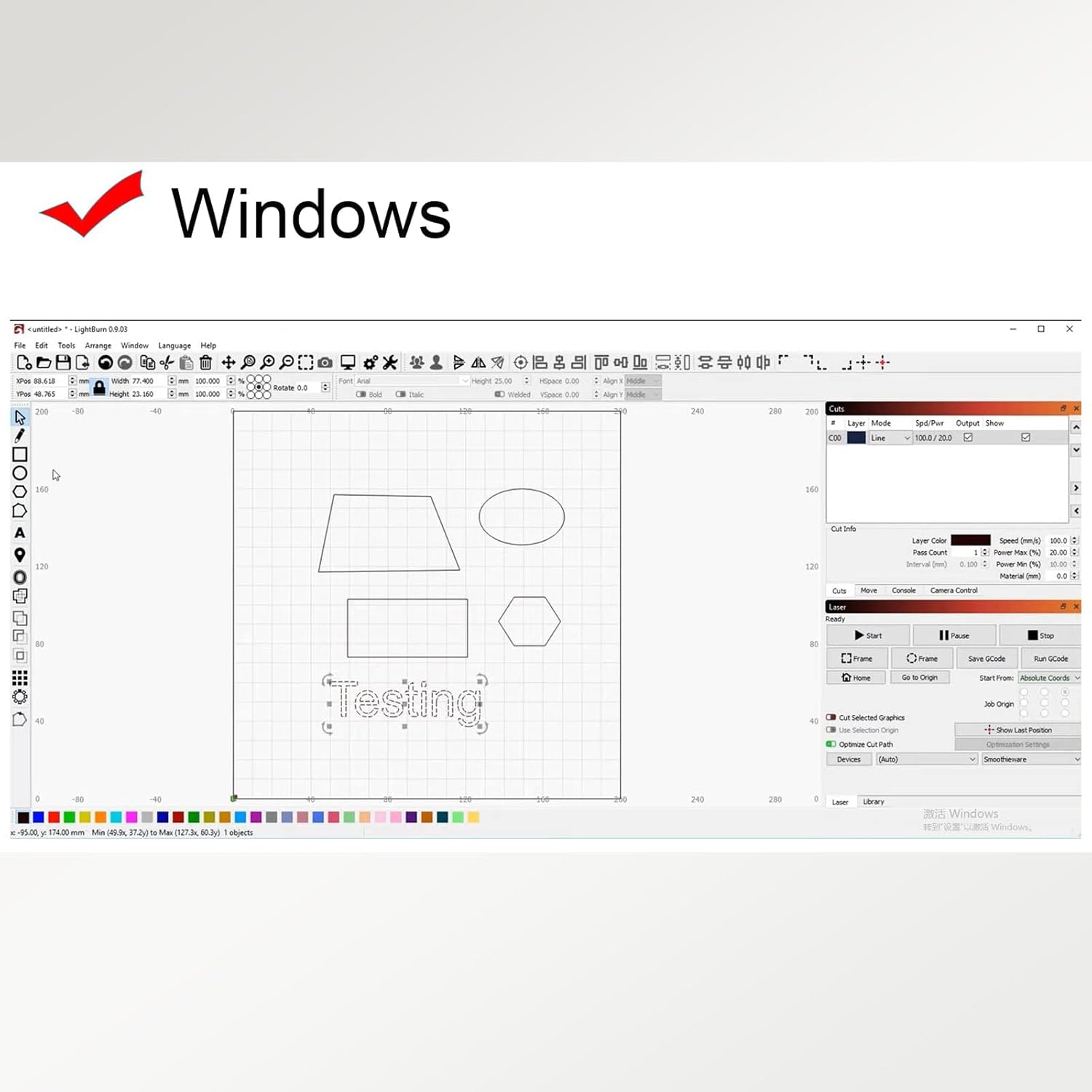
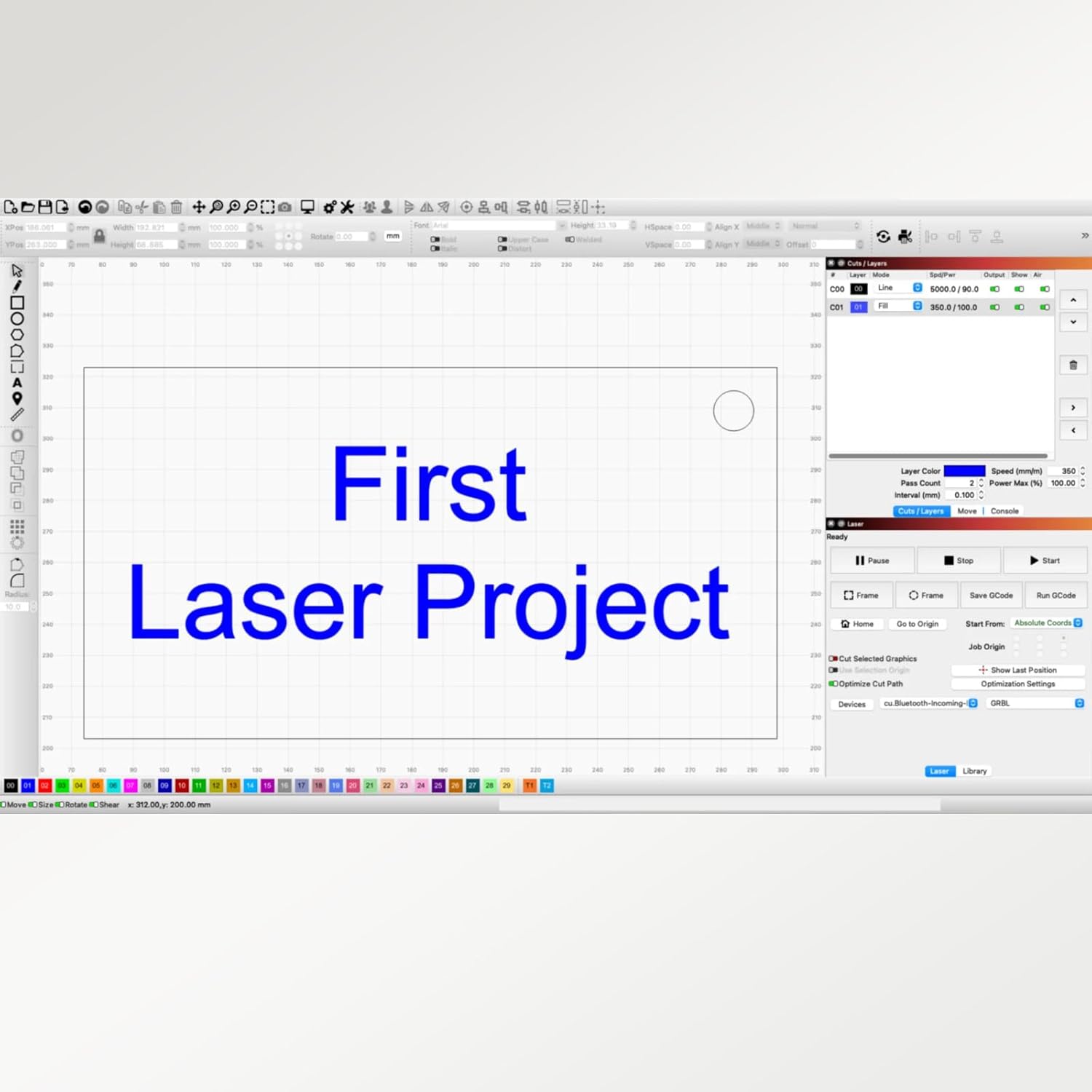
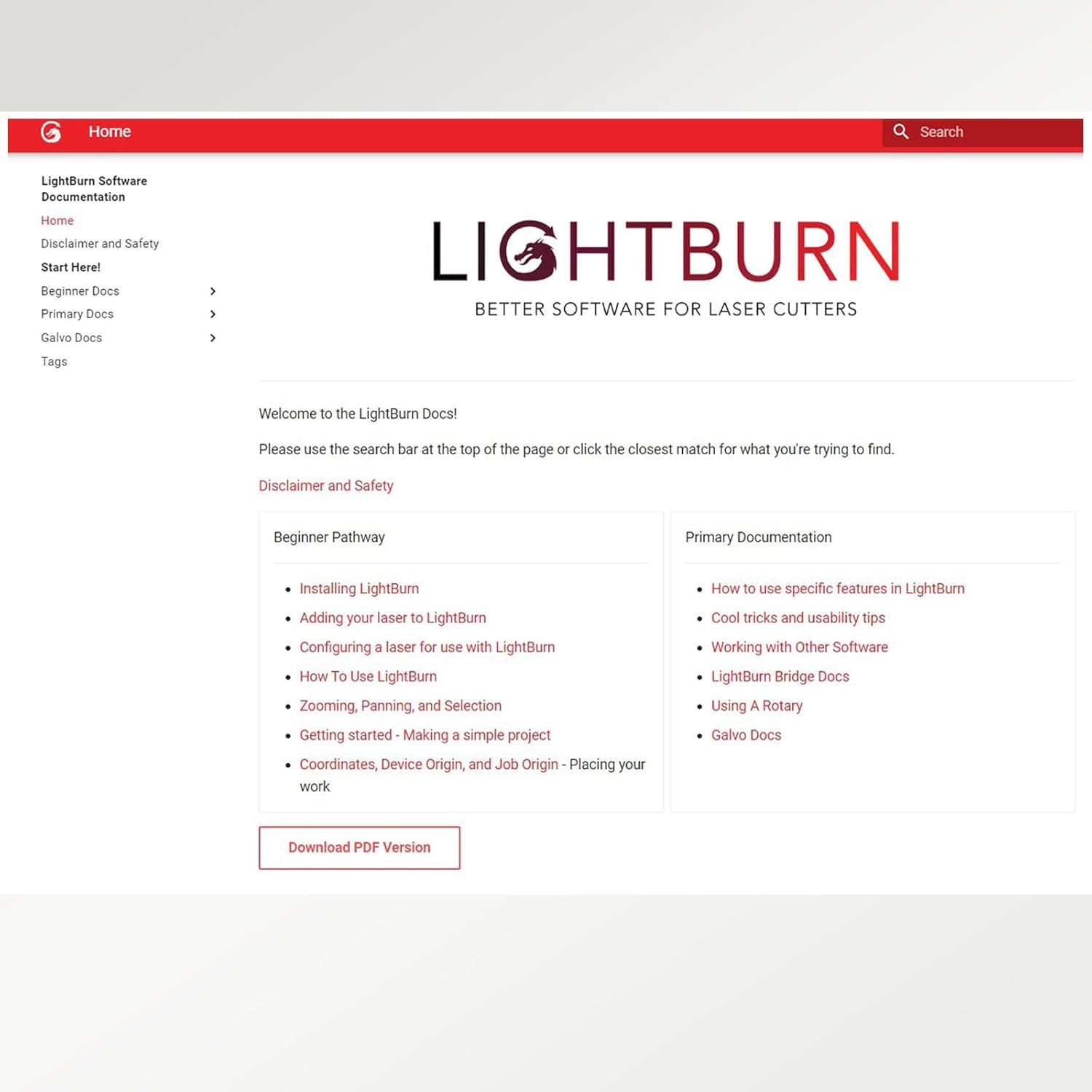

سارة ميتشل -
Der Bestellprozess war einfach، و mein Schlüssel kam sofort nach der Zahlung. LightBurn هي خدمة مفيدة للغاية وتوفر لي الكثير من الوظائف، مما يجعلني أتمكن من الاستفادة منها. أفضل خدمة!
جيمس كارتر -
Ich habe LightBurn hier gekauft gekauft und innerhalb weniger Minuten meinen Lizenzschlüssel per E-Mail erhalten. لقد كان التثبيت فائق السهولة، كما أن البرنامج يعمل بشكل مثالي مع الليزر الخاص بي. بالتأكيد ممتاز!
كايل هيك -
لقد قمت مؤخرًا بتثبيت LightBurn، ويجب أن أقول إن العملية برمتها كانت سهلة ومباشرة للغاية. في غضون دقائق، تمكنت من تشغيله دون أي مشاكل. البرنامج نفسه بديهي ومليء بالميزات الرائعة للنقش والقص بالليزر. فهو يمنحني تحكمًا كاملاً في تصميماتي، كما أن سير العمل يبدو سلسًا وفعالاً. بالتأكيد يجب اقتناؤه لأي شخص يعمل بالليزر!
رالف -
ها هي مراجعتي! لول، شكراً جزيلاً لك على مساعدتي في تثبيت البرنامج، أقدر لك ذلك